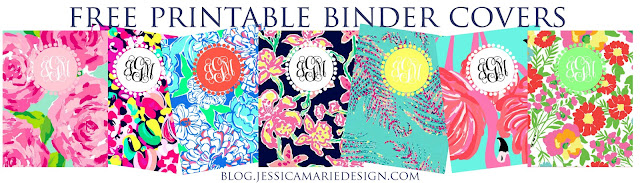With winter break behind most of us (at least for those of us who were lucky enough to have one!) it's time for us to go back to school, return to work, or follow through with our organization plans for the new year. For me it's organizing. I have various projects that I am working on, specifically for my 25 before 25 goals, and I want to keep them all in one place.
I bought a plain white binder with clear sleeves and knew I wanted to create something fun and colorful to decorate it. Of course I opted for a Lilly Pulitzer print and my monogram! So I set up my document in Adobe InDesign and came up with 7 binder covers, yes I know I went a little overboard but I couldn't decide which print I wanted to use!
Now you are probably wondering how this could be of any use to you and no it's not another tutorial of how you can make your own, instead I decided to make them completely customizable and all you have to do is download them and change the monogram to your own. Simple! Note, make sure your binder is big enough to hold your contents by checking the ring capacity.
How to Customize:
- Click here to Download the PDF
- Open file in Adobe Reader. (Get the latest version of Adobe Reader)
- Select the existing monogram and delete
- Fil in your own monogram (Learn about Monogram Etiquette)
- First Initial = lowercase letter
- Last Initial = uppercase letter
- Middle Initial = lowercase letter
- Print your preppy binder covers on white card stock
- Admire your new lovely binder covers! Binders never looked this good!
- Sign up for my email list below for more fun free printables, exclusive discounts to my shop, and more!
<3__Jessica